Game-Based Learning Techniques That Facilitate Mobile Training
There are a variety of reasons why your online training course should go mobile. Employees need JIT support on the job. They’re working remotely and need to brush up on skills. Maybe staffers want to train on their way to work or while they’re waiting for a client meeting. The list goes on. However, one aspect of employee development that’s usually off-limits to them is serious games. They simply can’t use the in-game controls or interact with the elements on their mobile devices. These 7 tested game-based learning techniques can help you develop mobile-friendly training for every member of the team—even remote staffers or those with special needs.
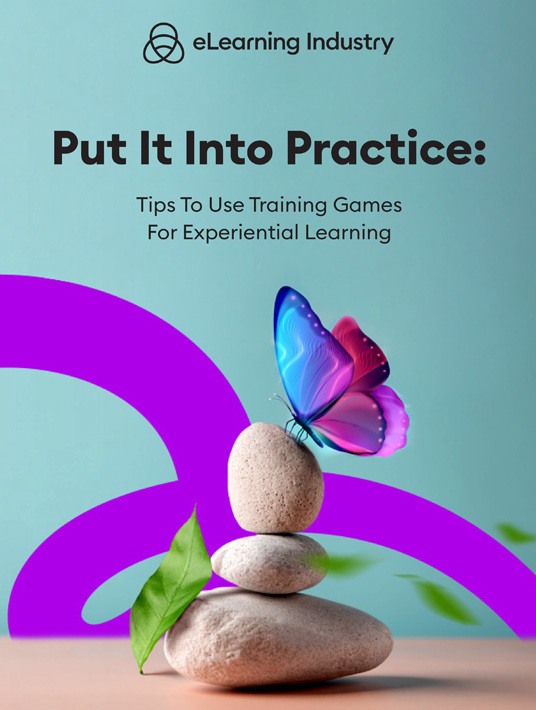
eBook Release
Put It Into Practice: Tips To Use Training Games For Experiential Learning
This guide can help you put everything into context and leverage the full power of game-based training in your L&D program.!
7 Game-Based Learning Techniques That Make Training Mobile-Friendly
1. Make The In-Game Controls Small-Screen Compatible
Learners shouldn’t have to squint to see small buttons or text blocks. Likewise, you don’t want them to pan and scroll their way around the page to view all the elements. In-game controls should be small-screen compatible for mobile-friendly training. Avoid hyperlinks and opt for buttons. Keep drag-and-drop interactions simple. Embed links to external multimedia they can view at their own convenience; they may not be in a position to watch a video clip during the morning commute. Lastly, include an overview map so that learners can skip around if they’ve already finished the game. They may want to revisit certain parts of the story/challenge to see if they’ve improved.
2. Avoid Small Buttons And Big Text Blocks
I mentioned buttons and blocks briefly, but they deserve their own section in this game-based learning guide. Buttons that are perfectly proportionate on PCs may be oversized on mobile devices. The same goes for text blocks. Break paragraphs into bite-sized lists and use subheaders to improve readability. For that matter, you should probably avoid long text blocks in every version of the training game. Character dialogue and decision points are much more engaging for corporate learners. Showing instead of telling makes all the difference, particularly for mobile users who may not have the time or patience to read through a page of backstory.
3. Give Users Control Of The Audio And Multimedia Playback
Distractions abound. Especially for mobile learners who are pressed for time and trying to multitask. They know that training is important, but they also need to tackle work tasks and help customers. So, give them control of the audio and multimedia elements. Can they mute the audio and turn on subtitles instead? Are they able to pause the video and resume playback later on? This is also essential for learners with special needs, such as those who have hearing impairments. They should be able to switch on the closed captions and enjoy the experience just like everyone else on the team.
4. Allow For Offline Participation
Not everyone has uninterrupted intersection connections. Sometimes even Wi-Fi is spotty. So, allow your employees to venture offline without losing their progress. For this, you need an LMS that is mobile-friendly and supports downloadable content, and/or has a native app. Learners access the training game, make their way through the levels or earn the top score, then resync with the system. Look for platforms that feature game-based learning and responsive support.
5. Outline The Reward System And Rules
There’s a common theme that runs through every tested game-based learning technique for mLearning, which is time is of the essence. People are on their mobile devices because they’re either away from the office, need JIT support, or don’t have time to train in the workplace. Expedite the process and improve engagement by outlining the rules of participation and how you’ll evaluate their training performance. For example, they must complete all the necessary tasks to earn the badge. This is how they interact with the in-game controls and these are the skills/competencies they should focus on.
6. Give Them A Purpose
You can’t expect employees to wander around aimlessly, even if the training game is immersive and entraining. They need to know where they’re headed and why. What’s the purpose of the game-based learning activity and how will it help them build positive behaviors? Employees are more motivated to learn if there’s a method behind the L&D madness. Thus, outline the objectives, goals, and desired outcomes. Explain how the serious game relates to their work duties and roles. Which gaps does it bridge? Does it help them master specific talents they need to improve compliance? How can they measure their own proficiency?
7. Do A Test Run (Or Two)
Game-based learning may require several revision rounds. Preview activities on different devices to ensure they deliver the same experience. Get feedback from learners to gauge your game’s reception and adjust the layout. All of the elements may be legible but there are still other factors to consider. For instance, dialogue boxes overlap on the screen or users must swipe numerous times to access the “next” arrow. Survey and focus groups are another great way to iron out issues before launch.
Conclusion
Online training shouldn’t be reserved for in-office gamers or tech-savvy employees with mobile accessibility hacks. Everyone should reap the rewards of your game-based learning strategy and get the ongoing support they expect. And this guide gives you all the tips and tricks you need to design mLearning experiences that wow them on the small screen, regardless of their mobile device preferences, training requirements, or time limitations. Finally, keep mobile-friendliness in mind from day one instead of making it an afterthought. Invest in responsive tools and conduct testing rounds to see if your design is suitable for all platforms.
You don’t have to do it alone. Find an eLearning content provider who can help you develop mobile-friendly games for your staffers. Our online directory has the leading outsourcing vendors in your industry, complete with ratings, reviews, and specialization areas.
Badges, points, levels, and serious games don’t have to be a distraction. Nor do they require an expert game designer. You just need to know the basic rules of GBL to implement a successful strategy. Download our eBook Put It Into Practice: Tips To Use Training Games For Experiential Learning for insider secrets.


