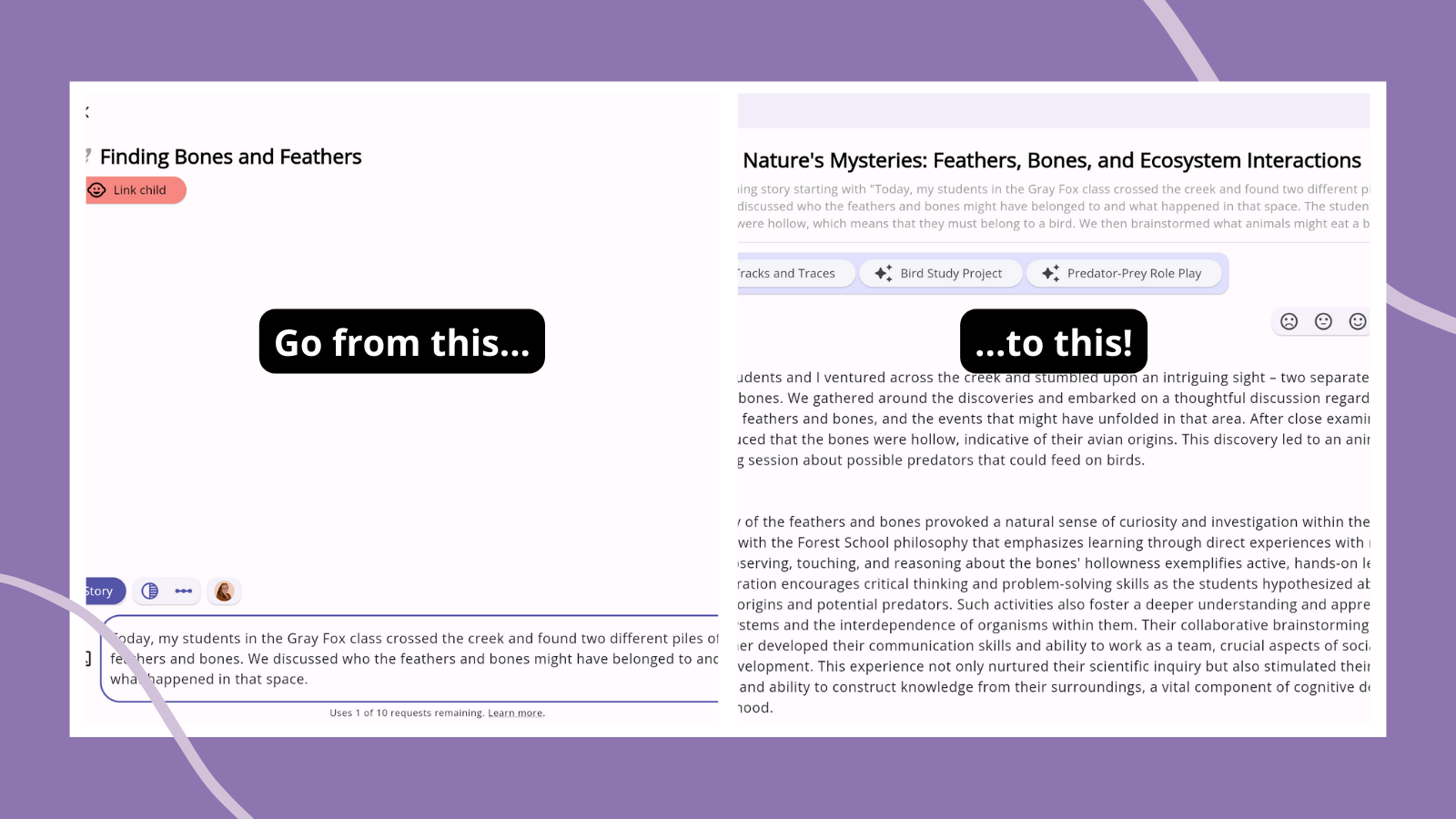Teachers cannot be everything and do everything 100%, all day, every day, no matter how hard they try. That’s where the idea for LoveHeart grew, an AI tool built specifically for early childhood educators that takes the stress and time out of writing learning stories, journals, and even lesson plans.
“My mom created a preschool when I was about 3 years old, so I grew up there,” says Himal Randeniya, CEO and cofounder of Australian company LoveHeart. “When I was older, after school every day, I’d go and help her, like with documentation, maintenance on the weekends; on school holidays I was teaching and just playing every role. Pretty much from when I was 10, I was there all the time.”
Randeniya went on to create a slew of tech companies, many of which centered on education. About 10 months ago, he debuted LoveHeart. The AI learning story tool came from him observing teachers and realizing that documentation is a key factor to teachers getting burnt out. In fact, as Randeniya was figuring out how and why to create LoveHeart, he did a study out of the University of Sydney to see how teachers were spending their weekly hours when not teaching. He found out that educators in Australia spend somewhere between three and five hours a week on documentation. “And it’s the number-one cause of attrition—not just out of their center but out of the sector as a whole,” he says.
“We’ve got a broken system here,” Randeniya says. “That’s why we started to really examine the tools and systems that we surround teachers with.”
Honestly, teachers leaving education isn’t surprising. As an early childhood educator myself, having to create documentation and writing learning stories is just another thing added to our plates, which are already overflowing. That is why I became curious when I stumbled upon LoveHeart.
And when I played around with it and used it to create a learning story? I was immediately sold!
What is LoveHeart?
LoveHeart is an AI educator tool that almost instantly creates learning stories, journals, reflections, lesson plans, and more using your input, observations, and even your writing style and school philosophy. Each account gets 20 learning stories (or the like) for free each month.
Unlike other early childhood education tech tools that miss the mark in some specific spots, LoveHeart was actually created by, with, and for educators. Even the developing tech behind LoveHeart’s AI is all by pedagogical and sector experts. “It’s not some engineer who has worked at Google before and is now trying to figure out how early education works,” says Randeniya. “These are early education experts.”
There’s even an AI robot, Sue, who is a practice and pedagogy coach. Since I am not a tech expert, I did have to ask Sue how this all works. The short answer? Sue and LoveHeart’s help comes from all of the knowledge that is available online, aggregating all of the information from the internet.
How LoveHeart works
First, head to LoveHeart to create an account. After providing your name and the name of your school, it will ask you to provide writing samples. I used examples from past learning stories that I wrote.
Next, you can choose what your key philosophical or pedagogical influence is, including Montessori, Waldorf, Reggio Emilia, Forest School, Emergent Curriculum, and others. In this section, you can choose one or you can choose “other” and then input your own philosophy. You are also prompted to choose what type of service you provide, such as a childcare center, family childcare home, Head Start, etc.
Then, it’s time to get started with whatever type of documentation you are working on. On the left-hand side of the screen, you can choose a Journey, a Journal, Curriculum, or Coaching.
To write a learning story, start with the Journey task.
From the Journey page, you can choose a specific story type that you are writing: Learning Story, Diary Entry, Letter, Learning Plan, or Reflection. You can also choose the type of tone you want (friendly, thoughtful, sad, wondering, etc.) as well as the length (very short, short, medium, long).
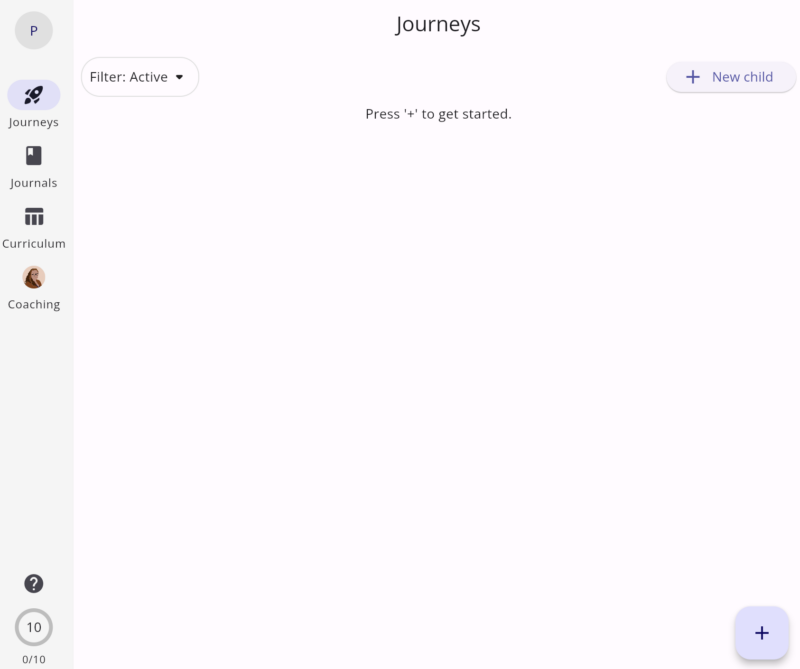
You have to link the story to a student with their name and their birthday, and simply put in your notes. I wrote four simple sentences of what my students did that day; we are a Forest School class, so on our journey outside for the day, we stumbled upon some feathers and bones in the field near our outdoor classroom.
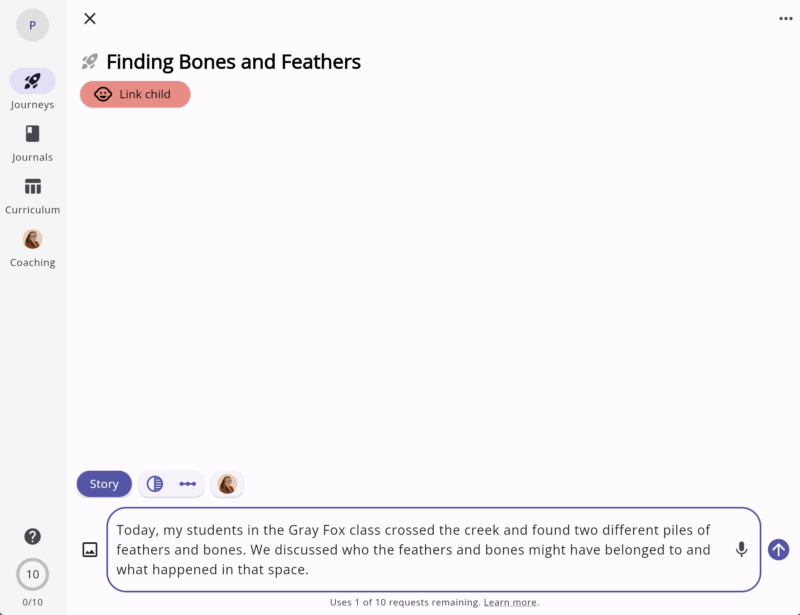
Then, LoveHeart does its thing.
LoveHeart creates a title—Exploring Nature’s Mysteries: Feathers, Bones, and Ecosystem Interactions—and then has three different sections: Observation, Analysis, and Where To Go. In the Where To Go section, LoveHeart gave three examples of next-step curriculum activities: a Tracks and Traces scavenger hunt, a bird study project, and a game of predator-prey.
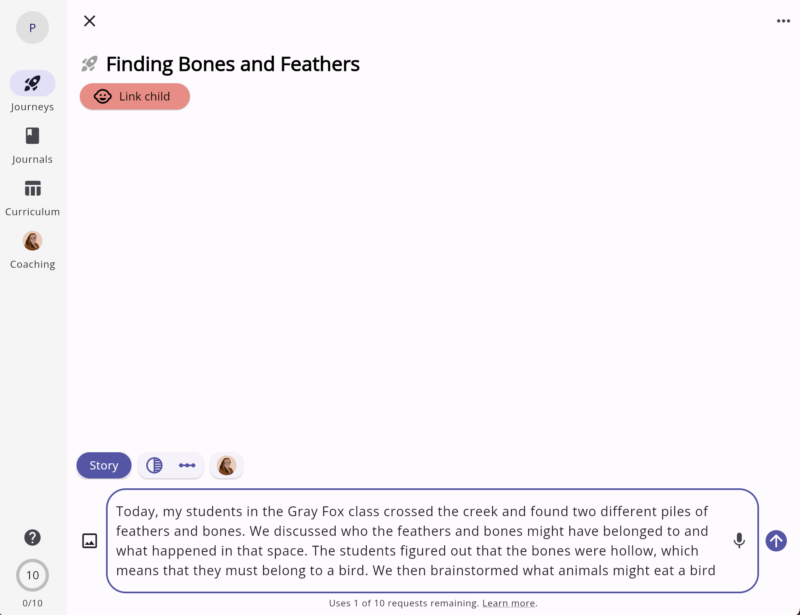
You can also use LoveHeart to create a letter or a journal entry. I used the same few sentences that I used for the Learning Story, but input them for the Letter task instead. The output was a fun, very well-written letter about our mini adventure and included a section about where to go next. Similarly, the Journal output was less structured than the Learning Story template, but still explained what the students did that day and what ideas could come next. Learning Stories and Letters are linked to a specific student, while the Journal entries are not.
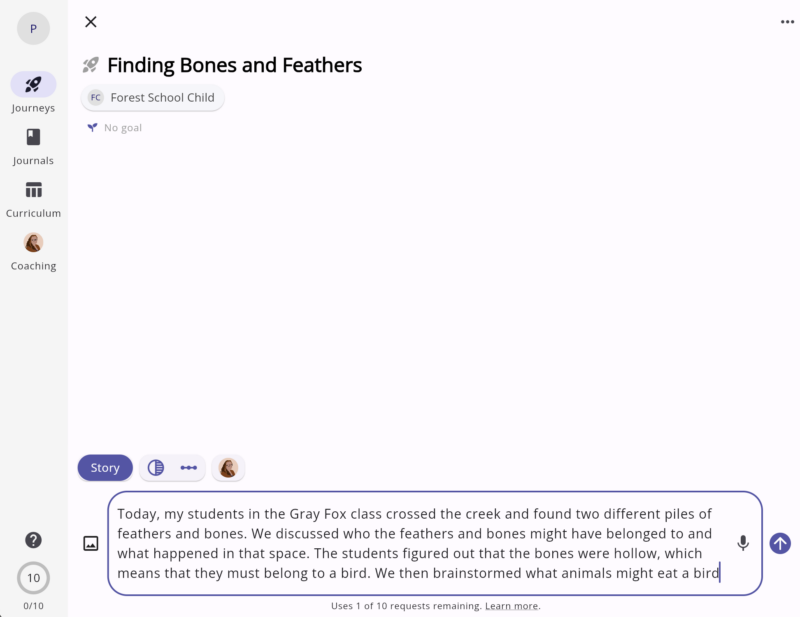
You can edit all outputs through the tool, and copy and paste them into a Word document, add photos, and print or export (although when I went to export or print, the images did not show up).
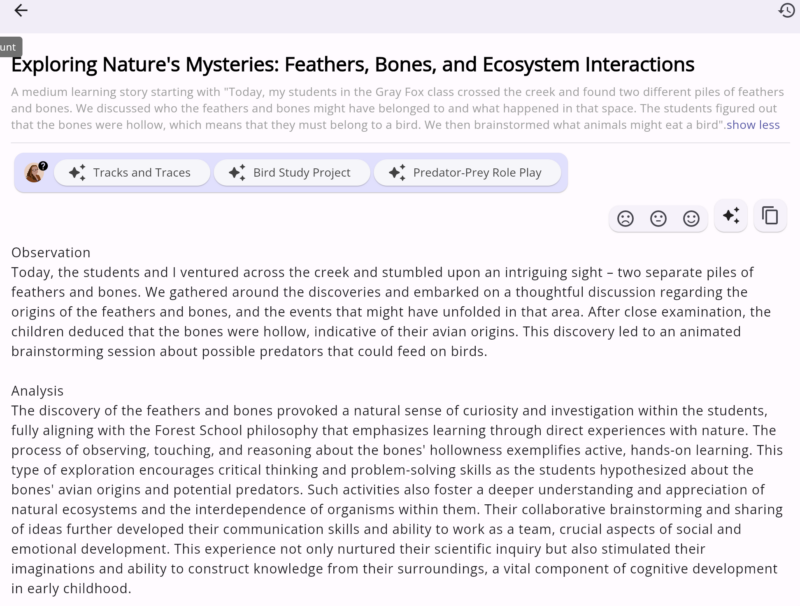
Should you try LoveHeart?
Overall, LoveHeart is very easy to use, even for non-techy folks. Start by playing around with what type of output you want—I like the Learning Story outputs, but my favorite is the Journals because of their more casual format (without the Where To Go section), which is perfect for sharing with parents. Each educator gets 20 free outputs per month. There are also different options for teams and whole schools, but those are available for a price.
LoveHeart may be new, and it may be pretty much a robot helping you out, but it is at least worth trying to see how you like it. A tool that makes things even the slightest bit easier for teachers? LoveHeart is just that.