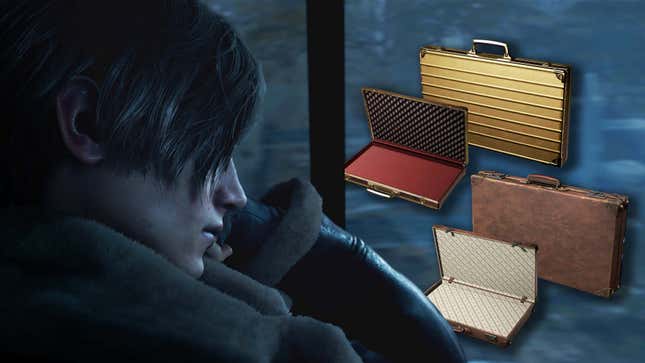
Resident Evil games have always been, in part, storage management simulators. You must carefully craft how each item fits into your bag, case, or whatever else you’re using to lug your gear around. Like many others, I took great pride in this. I would take care in how I stored all my weapons and ammo in one section, filing them neatly like Tetris pieces. Health and crafting resources had their own small camps. I thought I would never shake the meticulous game-within-a-game I played whenever I picked up another Resident Evil entry.
But now auto-sort is here, and I’m throwing caution to the wind.
Early on in your Resident Evil 4 remake experience, you’ll need to make room for more things. Whatever items you’ve used previously have likely left awkward gaps, needlessly taking up extra room. If you’ve played another Resident Evil game before, you’ve danced this dance already. But lo and behold, what’s that in the bottom left corner? A new action? Auto-sort? I press down on L3 in anticipation. No, it can’t be what I think it is. But it is.
Suddenly, everything snaps into place. In perfect precision, the game sorted everything in a way that would have taken me minutes. But it’s taken just half a second. I take a moment to grumble, of course. A lone hand grenade isn’t near all the other hand grenades, idiot auto-sort feature. But as I think about how I would rearrange the set to suit my liking, I realize it’s probably best where it is. Sure, the weaponry is now mingling with my health items, but it’s also maximizing my space efficiently. Most everything fits fine, I have to admit.
And just like that, my love affair with manually sorting all my Resident Evil gear is broken. My wandering eye turned instead toward auto-sort. A glorious revolution in gaming.
G/O Media may get a commission

