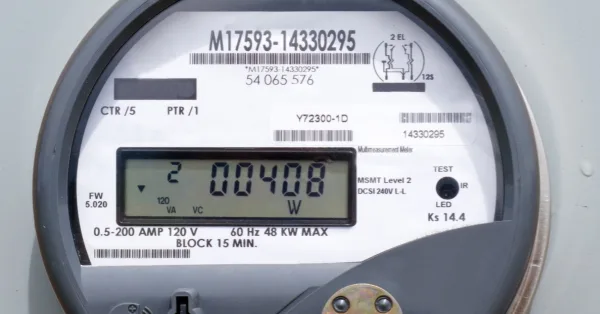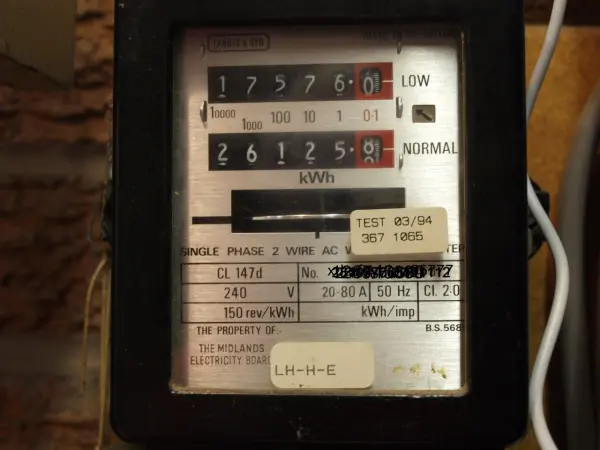The consumption of electricity, gas and water supplied to business properties is measured by a meter. Business suppliers use meter readings to understand how much energy and water each business has used so they can charge them accordingly.
Submitting meter readings regularly is a great way to ensure that you are being billed correctly by your supplier. Here’s our guide on everything you need to know about submitting meter readings.
What do meters measure?
Meters are devices usually located where your gas and water pipes and electricity cables connect to your business property. A meter measures the consumption of each supply as follows:
- Water – Cubic meters of water flowing through the meter
- Gas – Cubic meters of gas flowing through the meter
- Electricity – Kilowatt-hour (kWh) of energy consumed
Some older gas meters may measure in imperial units using hundreds of cubic feet instead of cubic meters.
Your meter will have a dial on the front of it that will continuously measure energy or water consumption through the meter.
How do I take a meter reading?
A meter reading is where you tell your business water supplier or business energy supplier the figures on the front of your meter on a particular date.
Depending on your meter type, a meter reading is taken as follows:
Analogue Dial meter readings
An analogue dial is on an old-fashioned meter where a series of alternate rotating dials shows how much gas has been consumed. Each dial revolves between 0 and 9 with different base units.
Read a dial meter with the following steps:
- Read dials left to right.
- When the pointer is between two values, use the lower.
- If the pointer is between 9 and 0, use 9.
Example analogue dial meter reading:
Meter reading: 7215
Digital meter readings
A digital dial presents the meter reading as a string of numbers making the process much easier to read. To read a digital meter:
- Read futures left to right.
- Ignore figures in red, printed zeros, or numbers after the decimal point.
Example of a digital dial meter reading:
Meter reading: 16176
Electronic meter readings
An electronic meter is read in the same way as a digital meter:
- Read futures left to right
- Ignore figures in red, printed zeros, or numbers after the decimal point.
Example of a digital dial meter reading:
Meter reading: 00408
Off-peak meter readings
If you are on a dual-rate tariff where you pay less during off-peak hours, your meter may have two rows of figures as follows:
Meter reading: Low: 17576 Normal: 26125
How can I submit a meter reading?
A meter reading is submitted by giving your supplier:
- The reading from your meter
- The date you took the reading
Usually, your meter readings can be submitted in the “my account” section of the supplier’s website. We recommend visiting your supplier’s website to find out how to submit a meter reading to them.
Do I need to submit a meter reading with a smart meter?
No, a smart meter should automatically transmit your meter readings to your supplier, so they know exactly how much you’ve consumed.
There is, however, an exception to this. Some older generation smart meters are not compatible with all suppliers. Your meter will still function correctly, but it will behave like a traditional meter where you need to provide meter readings manually.
The customer services department of your supplier will be able to tell you if they can automatically take readings from your smart meter.
Should I switch to a smart meter?
Switching to a smart meter will save your business time by avoiding the hassle of taking manual meter readings and submitting them to your supplier.
Smart meters also help to foster an environment of energy efficiency. A smart meter can connect to a digital display which shows how much energy you are consuming hour by hour. This is a great way to encourage your staff to take easy steps to be more energy-efficient.
Ofgem, the energy industry regulator, is now providing electricity and gas suppliers with annual binding targets for the rollout of smart meters such that all customers have these installed by 2025.
How often should I submit my meter readings?
It depends on the tariff that you are on with your supplier. A meter reading will allow your supplier to bill you for consumption accurately.
To achieve accurate billing, we recommend submitting meter readings as frequently as your supplier bills you. So, if you are billed monthly, submit your readings monthly.
Why’s my meter reading so high?
A high meter reading indicates that your property has consumed a large amount of energy or water since your last meter reading. A high meter reading could indicate:
- A water leak – If you have a water leak at your business property, your water meter will measure a higher water consumption than you are actually using.
- A broken water meter – For any number of reasons, a water meter can cease to read correctly over time. A water audit can be used to verify the accuracy of your meter.
- Wasted energy – Inefficiencies in the use of electricity or gas can result in higher than expected consumption of energy. An energy audit can be used to identify and rectify any problems.
How are gas meter readings used to calculate my bill?
Confusingly, gas meter readings are submitted in cubic meters of gas consumed, whereas your business energy supplier will invoice your gas rates in kWh.
Your business gas supplier will calculate your gas bills following The Gas (Calculation of Thermal Energy) regulations. The regulations prescribe that a business gas supplier will translate your meter readings into kWh consumed using the following conversion factors:
- Calorific value (energy stored in natural gas) – Between 38 and 41MJ/cubic meter
- Temperature and pressure correction factor – 1.02264
- MJ to kWh conversion factor – 3.6
As an example, if your business consumes 1,000 cubic meters of gas consumption on your bill will be calculated as:
Consumption kWh = 1,000 x 39.5 x 1.02264 / 3.6 = 11,220 kWh.
Can I switch suppliers when I have a smart meter?
Yes, second-generation smart meters allow you to switch business electricity or gas suppliers without disrupting your meter readings.
Start your business energy comparison today with AquaSwitch.