Target is continuously named by teachers as one of the best stores for classroom items. Over the years, shopping there has become more convenient than ever with options like Drive Up and Target Circle 360. Plus, they love teachers, offering a one-time 20% discount from mid-July to the end of August annually through their Teacher Prep Event. Way to go, Target! If you are tired of spending your own money to enhance your classroom and curriculum (who isn’t!), I highly suggest you check out the Target Teacher Wish List Registry feature. There is nothing wrong with asking for a little help! (Amazon offers a similar wish list feature that is also quite popular.)
Creating Your Target Teacher Wish List Registry
Step 1: Go to your Target Circle account and click the Registry tab near the top right-hand corner of the page.
(Not a Target Circle member? Click here to join. It’s free, and it’s your gateway to lots of great deals all year long!)

Step 2: Scroll down and click the Create a Wish List Registry box.
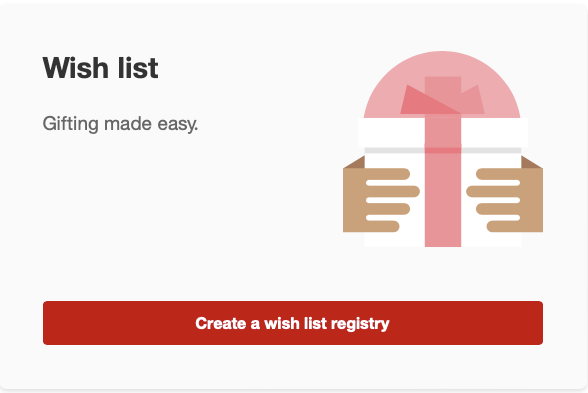
Step 3: Fill out the date, occasion, and mailing address.
Next, it will ask for a date and occasion. I put September 1, 2024, since we start in August, and Ms. Sanders’ Class as the occasion, but do what feels right. Then, confirm your mailing address. I suggest changing it from your home to your school to make things even easier!
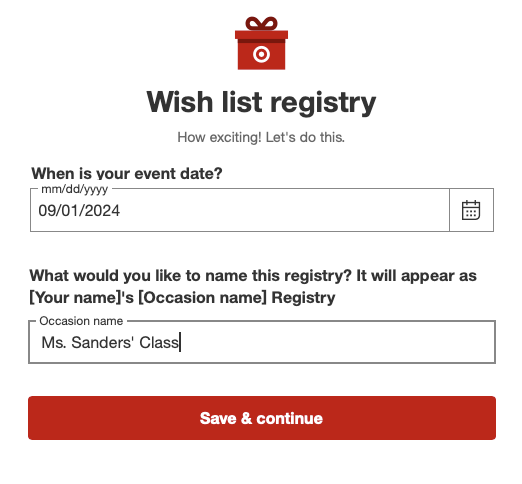
Step 4: Add items to your Target Teacher Wish List Registry.
Now it is time to go virtual shopping! As you browse, simply add items to your registry by clicking the red “Add to registry” button under the item that appears in your search.
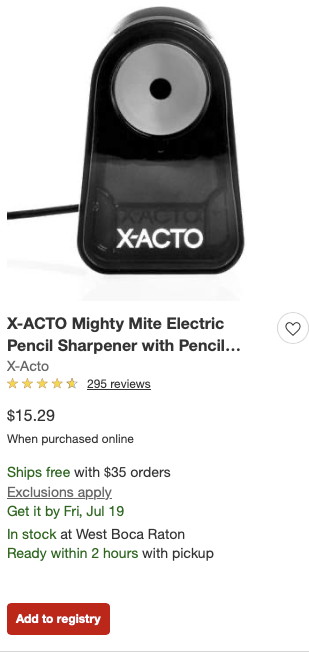
On the other hand, if you click on the item for more details, the “Add item” button is located on the bottom right side of the red “Add to cart” button. So fun and easy!
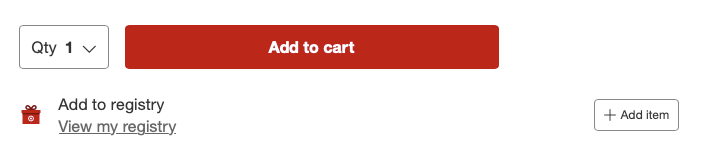
Some ideas for what to buy are Expo markers, a three-tier rolling cart, a pencil sharpener, Sharpies, and Flair pens. For more great ideas, check out our School Supply Central hub.
Step 5: Share your Target Classroom Wish List.
Once you have created your list, you can share it with your network by clicking the three dots above the More tab. A drop-down menu will appear, then click on “Share your registry.” From there, follow the prompts to create a custom registry link. Simply copy and paste the link wherever you want.
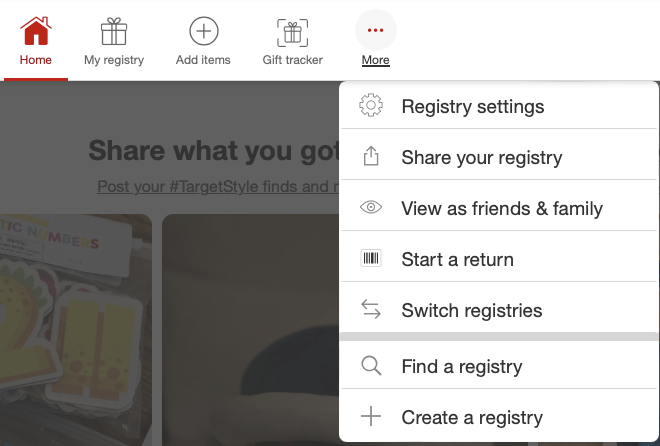
Note: Some teachers are not allowed to ask students’ families to contribute to their lists. However, you can share it personally with your family and friends if they are willing to pitch in.
Setting the list to public allows anyone to donate items to your classroom, regardless of whether you sent the link or not. This is entirely up to you, depending on your comfort level. Your mailing address, phone number, and email address will not be visible or shared either way.
Where to share your wish list
Where can you share? Consider Instagram, Twitter, Facebook, TikTok and LinkedIn. Try using hashtags on your social posts such as #clearthelist, #classroomsupplies, and #PostForPencils. If it’s allowed, share the list in your classroom or school newsletter. Send emails or messages via your parent communication app. Sometimes PTAs or local community groups purchase items from teacher wish lists, so it’s worth checking.

