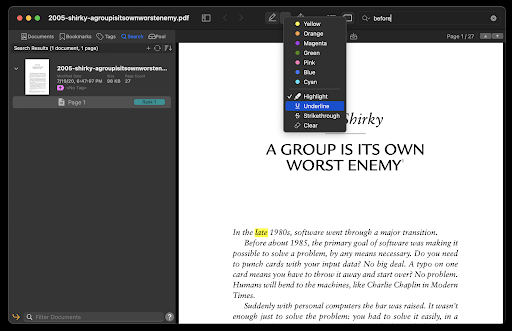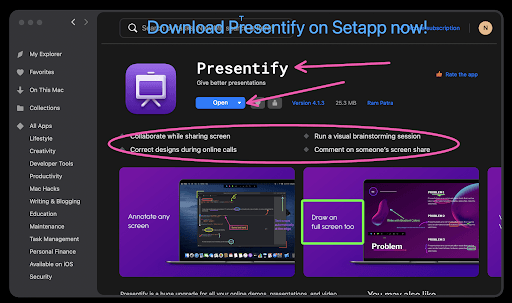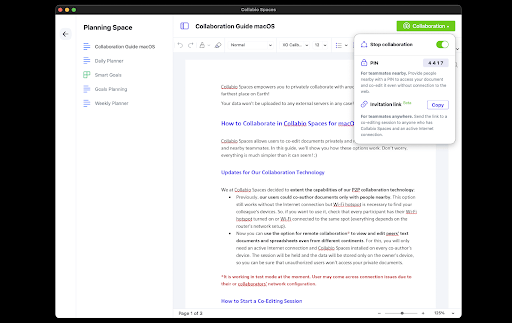Ideas To Make Your Next Group Project A Lot Of Fun
A group project with friends, classmates, or co-workers always sounds like a good idea. Often they end up a swirling mess where one person feels as though they do more than the others. It can cause people to feel unappreciated.
When working on a project, it’s a good idea to split the work up as evenly as possible. This helps everyone contribute and feel as though they’re valued. Knowing how to work in a group effectively is also important; the more you collaborate instead of arguing, the smoother everything will go.
It’s all easier said than done, of course. Collaboration and working in groups are difficult in the best circumstances. But don’t worry! Our tips and tricks will have you and others in your cohort doing your best work and getting along better than ever.
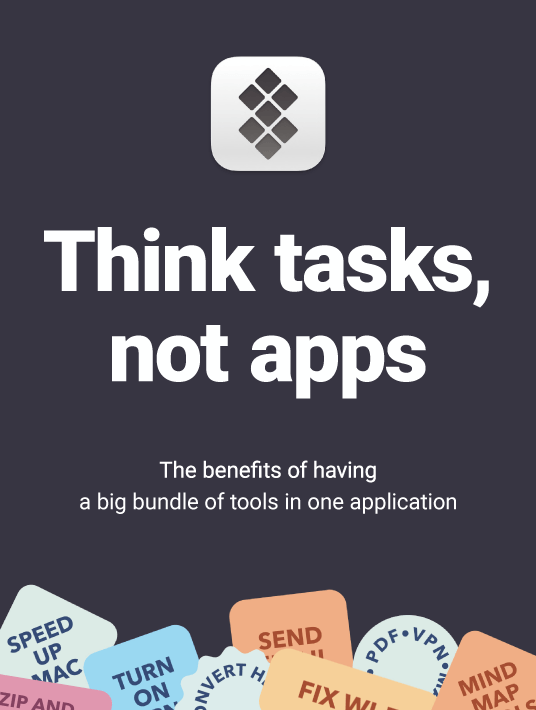
eBook Release
Think Tasks, Not Apps: The Benefits Of Having A Big Bundle Of Tools In One Application
This eBook takes a deep dive into the benefits of the one and only Setapp, where every app is a gem.
Simplify The Work With PDFs
How much of the work for your group project involves PDFs? If it’s a research project, probably a lot.
We all know how difficult PDFs can be to work with. Editing them is one thing, but finding information in a PDF can also be tricky. Using the Preview app on your Mac is one option. A much better option is using PDF Search—which is available to try for free when you sign up for a seven-day trial of Setapp for Mac.
PDF Search lets you search PDF document files for just about anything. It has a powerful OCR (Optical Character Recognition) engine that speeds through PDF documents in seconds. Search for any word or phrase and get results in a snap.
Results returned by PDF Search are ranked, too. When you search for a word or phrase, PDF Search scans all the PDFs in each folder or your whole Mac. If there are multiple instances of a word or phase in multiple PDFs, PDF Search will rank the results independently. If you want to limit your search to a single document or just the table of contents in a document, PDF Search can do that too.
PDF Search has a full suite of markup options like highlight, underline, and strikethrough in a variety of color options. It’s a great idea for PDFs with multiple people. Assign everyone a color and let them mark documents up as needed!
Convert Office 365, iWork, and RTFs to PDFs in PDF Search and keep everyone in the same workflow and app to make collaboration on group projects streamlined and effective. There’s also an iOS version of PDF Search so you and your teammates can work on any document on the go.
Explain Your Thoughts Better
There’s a good reason our digital culture is so dependent on PowerPoint, Keynote, and other presentation software for Macs. Both are excellent ways to convey thoughts or project updates to an audience.
Presentations take a lot of time, though. You have to arrange your thoughts onto slides and make sure it all makes sense. Sometimes you just want to talk through your work. The work you and your team are doing may also be too new to discuss fully.
And can you imagine trying to organize everyone to submit slides in a presentation? That would be a nightmare.
Sign up for a trial of Setapp and download Presentify, the only app you really need to create incredible presentations. Instead of a fussy presentation, Presentify lets you mark your screen up with arrows, boxes, text, circles, or free-form drawings. You can choose from a variety of colors and toggle between markup tools as needed.
When you just want to share your screen and talk your way through a project, Presentify is the best option. Instead of constantly asking if everyone sees what you’re talking about, just mark the screen up and draw their attention to the points you need to make. When you place the cursor on highlighter, options selected in Presentify spring into action.
When you close Presentify, all annotations disappear. Nothing you mark up is permanent, so you can (and should!) mark your screen up with Presentify as much as you like.
Make Research And Work Together
When you and your team have to work on a document together, there can be a lot of crossfire and missed communications. We’ve all encountered times when we’re working from an older version of a document than others. Often, this is because whoever edited a document last neglected to share it with others.
This can cause a lot of duplicated effort and a ton of frustration across the team. You can collaborate on platforms like Google Docs or Office 365, but those options have their own issues. Does everyone have an account? Is the account paid or free? Are the documents syncing across everyone’s devices?
See, it’s a headache. The smarter way to collaborate on documents is to host them yourself and share with others so everyone can work together. Document collaboration is vital for group projects, but hosting and sharing seem like really technical problems you’re not equipped for.
Collabio can save you and your team from tons of headaches and frustration. It’s a document editing app anyone on your team can host and share with others. All the rest of the team will need is a PIN for the document if they’re on the same Wi-Fi network as the host, or a link to the document if they’re elsewhere. Collabio documents live in a hosted cloud platform that’s open to anyone with the link or PIN.
Documents can be authored directly in Collabio, online or offline, and edited collaboratively when you’re connected to the internet. Collabio has all the professional-grade formatting and text styling tools you need (bold, underline, headers, etc.) and supports spreadsheets as well.
When working on spreadsheets, you can use all the same formulas, charts, and filters you’re used to. You can even add images if you need to, and cells or text can be formatted as well.
If you have an existing document, import it directly into Collabio and start working with your team! Collabio also sports a powerful OCR (Optical Character Recognition) engine that will come in really handy on longer documents that require you to search for vital information.
All told, Collabio is one of the best collaborative document editors for your Mac, and you can try it for free with your free trial of Setapp!
Conclusion
The best way to make a group project run smoothly is with an organized, collaborative approach. Every team needs a leader, and leaders choose tools that work best for the team. Collabio, PDF Search, and Presentify are three excellent options you and your team will love. Each allows everyone to collaborate or present data in natural ways. There’s no doubt your entire squad will love working with all three apps.
They can also use them for free during a seven-day trial of Setapp for Mac. Setapp is the largest and best suite of Mac apps you’ll find. During your free trial period, you and your team can use all 200-plus apps in the Setapp catalog. Each app is totally unlocked, too!
When your week-long trial ends, continued access to the full Setapp suite is only $9.99 per month. It’s an incredible deal everyone will love, so why wait any longer? Give Setapp a try today!
Download the eBook Think Tasks, Not Apps: The Benefits Of Having A Big Bundle Of Tools In One Application to dive into the perks of using a single app to boost productivity and streamline your workflow.