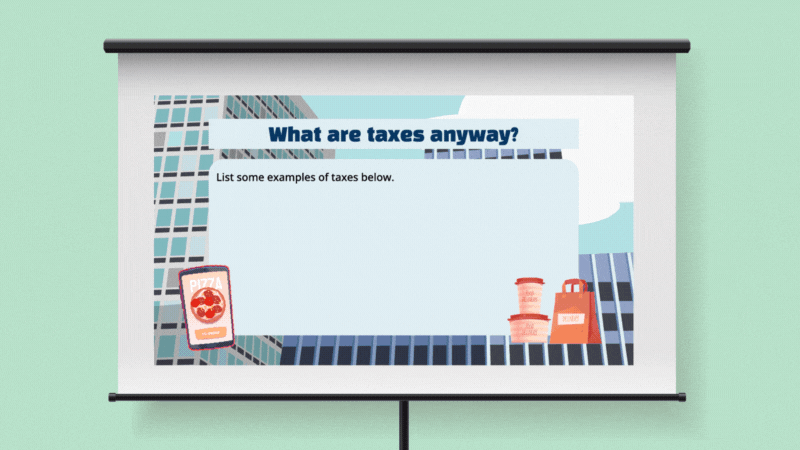That first paycheck can come as a shock if you’re not prepared. We’re talking about taxes, of course. It’s an important life lesson (and math lesson, too), which is why we’ve put together this interactive whiteboard lesson all about paychecks and taxes. Try this “What Happened to My Paycheck?” lesson with your 6th-8th graders!
What’s this “paycheck” lesson all about?
You’ll begin this lesson by assessing prior knowledge around taxes and doing some brainstorming around tax categories (federal, state, and local), as well as services and programs the government funds through taxes. Students will get to see a sample paycheck and you’ll do some calculations on a blank one as a class. Finally, there’s some independent work plus an exit ticket to check for understanding.
How does an interactive whiteboard lesson work?
- Download the PowerPoint or make a copy of the Google Slides.
- Project the lesson onto your screen or interactive whiteboard.
- This lesson is 100% ready to go! Just follow the Presenter Notes at the bottom of each slide. Here you’ll find what to do, what to say, what questions to ask, and what directions to give as the lesson progresses.
- If you’re working on an interactive whiteboard, you can type or write right in the paycheck boxes. (Note: for this to work, you must be in Editor and not Presenter mode.)
- For student independent practice and the exit ticket, students can do their work in a math journal or make their own copy in Google Slides and type directly in.