Custom Google Classroom banners let you show off your teacher personality and make learning more engaging and fun. We’ve put together a huge collection of free banners you can download and use in your own Google Classroom, no matter what you’re teaching. (Not sure how to use them? See below for instructions.)
Snagging your free banners is easy: Just fill out the form on this page for immediate access!
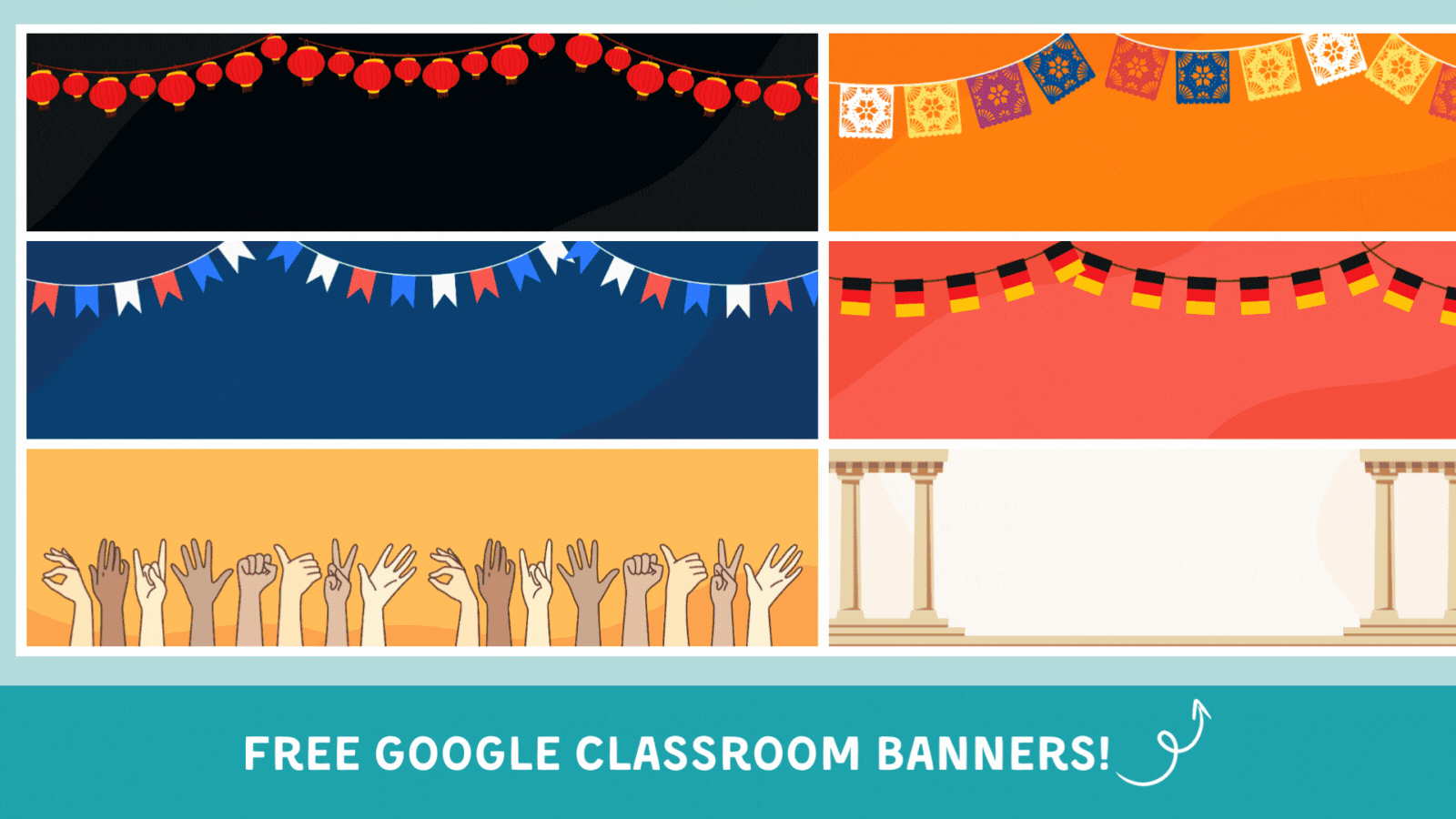
How To Use These Free Banners
- Complete the form on this page to receive a link to the free banners.
- Open the document in Google Slides, and make a copy for your own files.
- Choose the banner you want, and add your custom text.
- From the menu across the top of the page, select File > Download > JPEG Image (Current Slide).
- Save the image to your own device.
- In Google Classroom, follow these directions to add your new custom banner.
Seasonal Google Classroom Banners
Get one banner for each month of the year, with a fun seasonal theme to match.

- January
- February
- March
- April
- May
- June

- July
- August
- September
- October
- November
- December
Google Classroom Banners by Subject and Theme
Whatever you teach, you’ll find a banner for it here! There are banners for every subject, plus you’ll find banners for some of the most popular classroom themes. These fully customizable banners are ideal for any grade, kindergarten through high school.

- Science
- Math
- Health
- Physical Education
- General Education
- English Language Arts

- Social Studies
- Music
- Computer Science
- History
- Art
- Owls

- Chinese
- Spanish
- French
- German
- American Sign Language
- Latin

- Camping
- Jungle
- Rainbow
- Calming Forest
- Space
- Cactus
Get your free banners:
Just enter your information on the form on this page to get your free Google Classroom banners!

