Picture this: Middle school students armed with the superpower of finding the better buy. It’s not just about saving a few bucks, it’s about empowering young people to make informed choices. From lunchtime treats to tech gadgets, teaching students how to compare prices is a skill that lasts a lifetime. So, why wait? Let’s help our students become savvy shoppers, starting with this “Let’s Take a Road Trip!” better buy lesson for your interactive whiteboard. Best of all, it’s ready to teach right out of the gate. Check it out!
What’s covered in the “Let’s Take a Road Trip!” better buy lesson?
You’ll start by teaching students how to calculate unit price, followed by teaching them how to calculate discounts. Next, you’ll take them through fixed and variable costs. Then, students will use their new skills to find the better buy on an imaginary family road trip to the beach! They’ll have to find the better buy on car rentals, rest-stop snacks, and accommodations. Finally, they’ll reflect on considerations as they make a decision between individual tickets and a family pass at an amusement park.
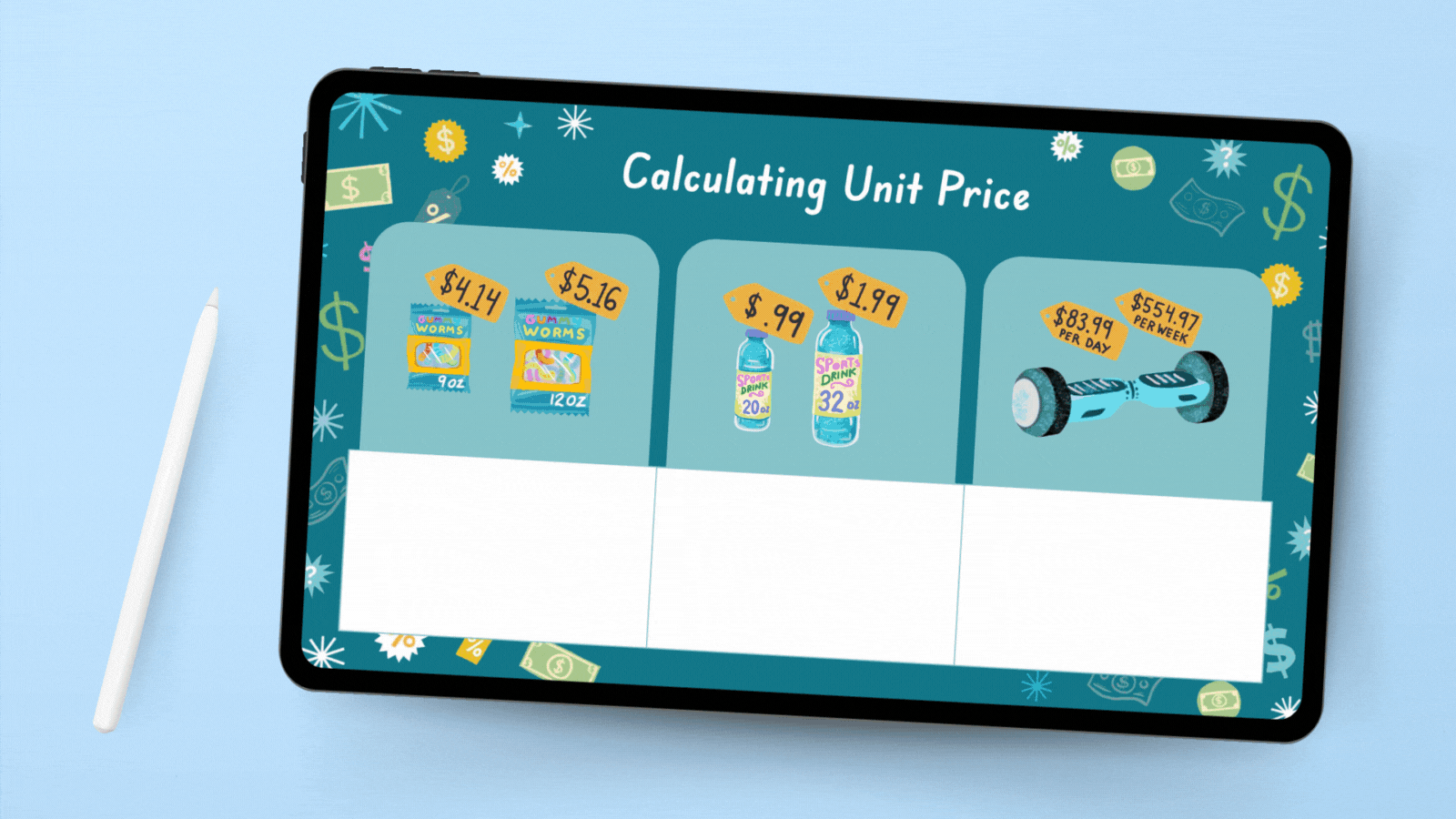
How do I teach the lesson?
- Download the PowerPoint or make a copy of the Google Slides.
- Project the lesson onto your screen or interactive whiteboard.
- Follow the Presenter Notes at the bottom of each slide. This is where your lesson plan “lives.” In the notes, we’ll tell you what to do, what to say, what questions to ask, and what directions to give as the lesson progresses.
- If you do have an interactive whiteboard, you can type or write right in the provided boxes. (Note: For this to work, you must be in Editor and not Presenter mode.)
- For student independent practice, you can have them do their work in a math journal or make their own copy in Google Slides and type right into the boxes!

