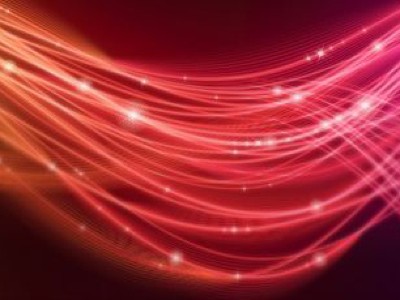Making yourself seen over e-mail can be a challenging task. But being concise and providing deadlines can help.Credit: Getty
We have all received e-mails that we’d wished were shorter, simpler and more actionable. Likewise, we have all probably sent ones that we immediately wished we could unsend because we missed an important detail, made it too complex or it wasn’t clear enough.
But we usually don’t stop to think about how we can improve our e-mailing etiquette to avoid these mistakes. For 1.5 years, I worked as a clinical-research project manager at the Hospital for Sick Children in Toronto, Canada. I was also a laboratory manager for 5 years at the University of Toronto, where I am now a first-year PhD student. My career experiences have given me some helpful insight into the art of e-mailing, most of which I acquired through my interactions in a lab of more than 20 students with a busy principal investigator. Here are six tips you can follow whenever you write an e-mail.
NatureTech hub
1. Be concise. Because e-mails have no word limit, it is tempting to splurge your thoughts. This doesn’t mean you should only send very short e-mails — some messages take more time and space to explain. Keep the reader in mind by asking yourself what main points you want them to take away from your e-mail. I recommend bolding or colouring certain terms that require specific attention. Doing this will draw your audience’s eyes to certain key messages.
2. Include actionable words. This is especially important if you’re asking for help, clarification or something that requires a reply. You could have encountered situations where you’ve sent an e-mail expecting a reply, but do not receive one. If I’m sending an experimental plan to my supervisor, I’ll include clear statements on what I’d like. For example:
“Please see attached experimental plan. I would appreciate specific feedback on figure 5 on page 4 of this proposal, along with general commentary for the plan itself.”
This e-mail explicitly states that you would like your supervisor to go over the entire proposal and provide detailed feedback for specific areas.
3. Give deadlines when applicable and explain why you need something back by then. We have all been in a situation where we anxiously wait for a reply. To avoid ambiguity on how urgent an e-mail is, it helps to calm the nerves by providing deadlines for your request. For example:
“Please see attached experimental plan. I would appreciate specific feedback on figure 5 on page 4 of this proposal, along with general commentary for the plan itself. The deadline to submit this proposal to the committee is 25 November. If you can review by 20 November, I can work on finalizing the edits for submission.”
By doing this, you give the recipient clear deadlines to work with. Give reasonable time for your request, which can vary depending on the scope and complexity of the work.
How to manage your time as a researcher
4. Follow up. Sometimes the recipient of your e-mail simply has a lot on their plate. This often means that they can miss your e-mail altogether. Make clear you’ll be back in touch.
“Please see attached experimental plan. I would appreciate specific feedback for figure 5 on page 4 of this proposal along with general commentary for the plan itself. The deadline to submit this proposal to the committee is 25 December. If you can review by 20 November, I can work on finalizing the edits for submission.
I will follow up in 3 days to make sure everything is clear and if there’s anything else needed.”
This way, you give yourself the mental leeway to send a follow up e-mail at your given date if you do not receive a reply. In most cases, a second e-mail that serves as a reminder will usually suffice to elicit a response. But remember, having a reminder for yourself to follow up is equally as important, because the recipient might just be relying on this second e-mail as a notice to get started. Try to put these dates into your calendar.
5. Keep everything in one e-mail. E-mails are often reserved for formal or important information. This means that if you get into a habit of e-mailing repeatedly to add information, your messages will lose salience. A simple and effective way to avoid sending three e-mails in two minutes with extra information is to read over your e-mail in full before sending it.
Four evidence-backed reasons to say ‘no’ to early-morning meetings
If you’re unsure about whether your e-mail is complete, keep it saved in the drafts folder and come back to it at the end of the day with a clearer mind. It also helps to make it a habit to mentally ask yourself if there’s anything you missed before sending. I’ve caught myself on many occasions forgetting to add crucial details by doing this simple step. Clearly labelling all your files and attaching all of them into one e-mail will be appreciated by the recipient. Lastly, try to include appropriate subject headings, especially when forwarding e-mail chains, to avoid confusion for the recipient on where to focus their attention and know what the task is.
6. Take advantage of e-mailing features. I personally find it useful to have pop-ups for attachments that remind me I might be missing files. Other options include a ten-second delay after you press the send button during which you are allowed to unsend. Setting e-mails to ‘high importance’ is an easy way to up the ante for an urgent deadline, but try to keep this to really important items. Read receipts might be an option for some, but keep in mind that others can turn off automatically sending them.
To this day, e-mailing remains largely reserved as a type of formal communication and is usually supplemented with more conversational messaging platforms such as Slack, Microsoft Teams or Google Chat.
It has taken me several thousand e-mails and many missed attachments to hone my e-mailing skills, but following these six tips saves time, increases my productivity and helps me to sidestep ambiguity. And my PI no longer gives me confused stares.
This is an article from the Nature Careers Community, a place for Nature readers to share their professional experiences and advice. Guest posts are encouraged.
Competing Interests
The author declares no competing interests.