How To Use LMS Tracking And Reporting To Gain Meaningful Feedback
Completion times and certification progress are just the beginning. That LMS you rely on to deploy and track online training initiatives is also a powerful feedback tool. If you know where to look, that is. While many organizations are aware of how to give feedback, in the form of personalized recommendations and simulation recaps, receiving it is still a point of concern. How do you mine the LMS data and use it to seal the cracks in your current training program? Here are some insider tips to use LMS tracking and reporting to gather priceless eLearning feedback.
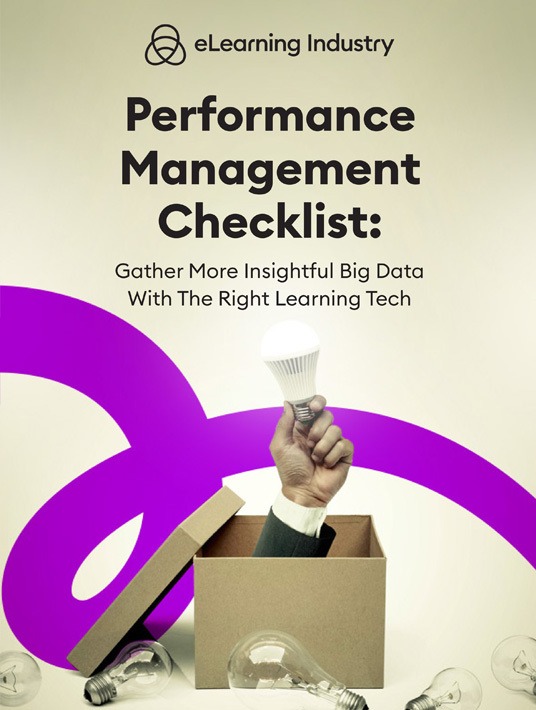
eBook Release
Performance Management Checklist: Gather More Insightful Big Data With The Right Learning Tech
Discover how to fully leverage your training data for performance management.
6 Top Tips To Get Valuable Feedback Through LMS Tracking And Reporting
1. Survey Your Team And Look For Trends
The challenge of conducting surveys isn’t formulating the questions or getting employees to submit their honest responses. It’s knowing how to decipher the survey data and identify the patterns. LMS tracking and reporting allows you to turn those stats into charts and graphs to spot emerging trends. For example, 81% of employees provided the same response for survey question #4, which tells you that they’re dissatisfied with the most recent compliance certification course. Then you can conduct follow-up questionnaires (and analyze those findings with LMS data visualizations) to root out the cause. Maybe they’re unhappy with the lack of instructor involvement or real-world resources.
2. Use Satisfaction Scores To Shore Up Your L&D Strategy
Use the LMS custom reports generator to evaluate overall employee satisfaction and find out what’s missing from your strategy. Collect Big Data via polls, surveys, or even impromptu live event discussions. Ask them to rate various aspects of the course, from the design to instructor involvement. Then use the data to strengthen your L&D program and enhance personalization. One employee voicing their discontent with the training program might be a fluke. They’re having a bad day or have negative preconceptions about L&D. But 100 employees saying the same thing in unison indicates a deeper issue.
3. Evaluate Completion Times To Find A Balance
Much like the infamous porridge that was whipped up by those domestic bears, training difficulty must be just right. It must challenge without overwhelming employees. Give them the opportunity to expand their horizons without boosting their stress levels too high. Likewise, it can’t be so easy that they become bored or disengaged. Fortunately, you can use LMS reporting completion times to find a balance and give them just what they need. Slow completion times indicate that it may be too difficult, while racing through the activity means it’s too easy. Of course, this LMS data must be analyzed through the “learner persona” lens. Those with more experience are likely to speed through the course because they’re knowledgeable about the topic, while those who are new to your organization may take longer to complete the task.
4. Graph Poll Data To Identify Gap Patterns
Conduct brief polls that focus on key aspects of your training program—preferably, courses or activities with low completion rates or final assessment scores. For example, the ten-question poll delves into the new health and safety simulation that only 5% of your staff has finished. Ask employees about the realism, personas, and scenario to figure out what’s missing. Then graph the poll data to identify patterns you can use to improve the content and bridge the gap. You can always conduct secondary polls to narrow the scope even further and gather more detailed feedback.
5. Analyze Employee Engagement Scores To Pinpoint Design Weaknesses
In the “old days,” it was nearly impossible to tell if employees actually participated in training. Sure, they may have been there in body, but not in spirit. And there were so many trainees that the instructor couldn’t possibly monitor everyone. Today, you can use LMS reporting features to disclose popular activities and design weaknesses. Low engagement scores are a telltale sign that the resource is missing a key ingredient. Perhaps it offers little (or no) real-world value or it doesn’t create a sense of immersion or emotional connectivity. Engagement reports also tell you who accesses which resource so you can distinguish active participants from passive learners. You know the type; employees who just do the bare minimum instead of seizing every opportunity to develop their skills.
6. Combine User Groups With Assessment Scores To Identify Overarching Issues
Develop user groups based on employees’ job titles, departments, or experience levels. Then evaluate their collective assessment scores to pinpoint widespread issues. For instance, only 10% of your sales team passed the product knowledge exam for your new line. See which questions they struggled with to identify common gaps. Maybe they aren’t knowledgeable about the more technical components, such as the specs. But they have all the features and benefits down pat. As a result, create targeted support tools to help them master the finer product details, such as infographics or demos that show them the product’s parts or walk them through maintenance instructions.
Conclusion
LMS tracking and reporting is a crucial part of your L&D program. This is why so many organizations add it to the top of their software shopping list. However, you must know how to break down the data, organize it, and turn numbers into actionable insights. One of the most powerful tools at your disposal is built-in data visualization. Charts and graphs can help you make sense of the metrics and highlight trends to improve online training effectiveness.
Which LMS will deliver the best Big Data And give you the tools you need to evaluate it? Use our online directory to choose the ideal LMS with a custom reports generator. You can even view a side-by-side comparison of your top three choices to see how their reporting features stack up.
Download the eBook Performance Management Checklist: Gather More Insightful Big Data With The Right Learning Tech to learn how to fully leverage your employee training metrics.


