Been using Chromebooks with your students for a while, but wonder if you’re getting the most out of these powerful devices as a teacher? You’ve come to the right place! This curated list of “teacher essential apps” will show you just what a powerful teaching tool your Chromebook can be. From streamlining classroom management to enriching your curriculum with interactive content, these apps can transform your classroom and take your teaching to the next level.
Apps That Come With Your Chromebook
These apps are all included with any Chromebook you purchase. Once you hit the power button, they’re on and ready to go to work for you.
1. Screencast
Great for: Reteaching opportunities, providing timely feedback, individualized instruction
Why you’ll love it: This app is one that you’ll continue to find new uses for the more you utilize it. It allows you to record your lessons, making it easy to explain complex concepts or provide instructions that students can access anytime. It’s also a fantastic tool for providing feedback on assignments. The ability to talk through what changes students need to make instead of writing them in margins is a huge time-saver. Finally, it’s a great way to get students who were absent caught up on what they missed without having to take time out of the next class period.
LaPorsha West, a social studies teacher at Grace M. James Academy of Excellence explains how Screencast has made it significantly easier to individualize instruction for her students. “I can use Screencast, which comes built into my teacher Chromebook, to record myself teaching lessons for students at different levels. Then I share the different videos with the groups of students — making sure each group is getting the lesson tailored to their needs. Students get the video because they’re also using Chromebooks and have access to Screencast. Being able to work together in the same tools just makes the teaching and learning experience easier.“
2. Canvas
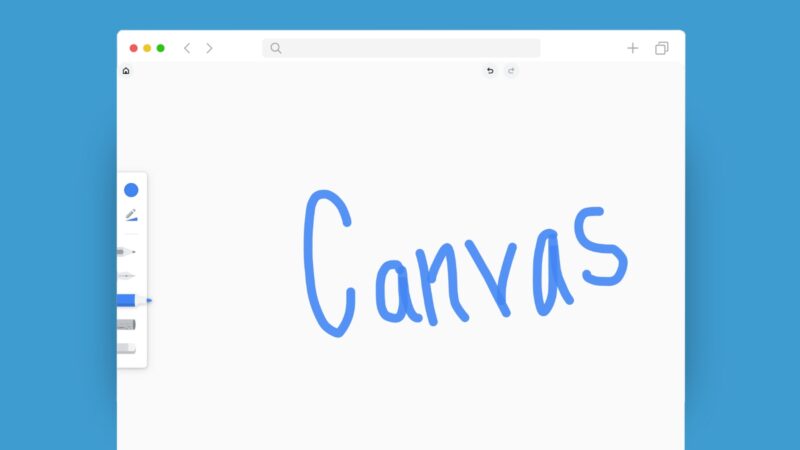
Great for: Visualizing concepts, brainstorming
Why you’ll love it: Chrome Canvas is the perfect platform for drawing, sketching, and visualizing ideas, making it a fantastic tool for creating engaging content and diagrams. You can use it to illustrate concepts, brainstorm with students, or even grade assignments visually. If you’re a teacher who frequently finds themselves at the whiteboard with a bunch of dry-erase markers trying to help students “see” the concepts being taught, this is your app.
3. Cursive
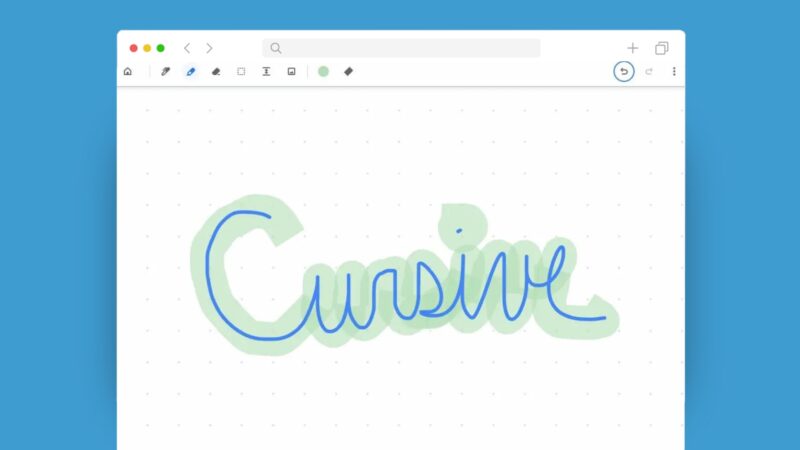
Great for: Note-taking, organization, progress monitoring
Why you’ll love it: Teachers have hundreds (thousands?) of bits of information being thrown at them each day. Progress monitoring, meeting times and locations, students who need extra help, communication with parents, and more can really make keeping track of everything a challenge! With that in mind, the Cursive app might just be your new best friend. Using your Chromebooks’ touchscreen and a stylus, Cursive lets you capture, edit, and organize handwritten notes quickly and easily. No more Post-it notes, no more searching for messages scribbled on the backs of random papers. Just everything you need to remember neatly organized in one safe, easy-to-use location.
4. Google Classroom
Great for: Online learning, assignment management, student-teacher collaboration, and communication
Why you’ll love it: This app does need to be downloaded before you can use it, but trust me, it’s worth it. Google Classroom is a game changer for teachers. It’s extremely easy to use and streamlines everything, from sharing assignments and materials to tracking student progress. The ability to communicate directly with students in order to provide feedback, get students who were absent caught up with missed work, and have directions and copies of assignments all in one centralized location accessible to everyone truly makes this app a teacher’s best friend.
Honorable Mentions
These next two aren’t apps per say, but they’re so helpful they definitely deserve the call-out for how handy they are for teachers.
5. Cast moderator
Great for: Group learning, visual concepts, collaboration
Why you’ll love it: Sometimes you just need to share something quickly and easily with students. Maybe it’s a math problem multiple students are struggling with and you want them to all be able to watch you solve it at the same time. Maybe it’s an amazing introductory paragraph written by a student and you want to share what makes it so great with the entire class. Whatever the reason, cast moderator gives you the ability to share your screen (or a student’s) with everyone all at once.
6. Reading mode
Great for: Differentiating instruction, annotating text, reading accessibility
Why you’ll love it: Reading mode is a tool that allows you to customize your students’ reading experience while on Chrome browsers. Located in the side panel, it allows students to customize their reading experience so they can better focus on the text. With reading mode you and your students can:
- Reduce distractions from images and videos on screen
- Select alternate typeface and font size
- Adjust letter and sentence spacing
- Choose background color
Apps that integrate seamlessly with Chromebooks
There are so many apps out there. It can be tough to know which ones you can trust to provide worthwhile educational content to your students. That’s why we love this list of Google-approved partner apps. This way, you know you’re getting trusted apps that will work seamlessly with your and your students Chromebooks.
7. Adobe Express
Great for: Lesson/content creation, student projects
Why you’ll love it: Engaging resources make students more interested and eager to learn, and Adobe Express helps make your presentations, worksheets, and other resources look phenomenal. The app provides tons of examples and templates to guide you toward making your lessons look professional and fun. What’s more, your students will love using Adobe Express for their projects and presentations to show off what they’ve learned in the most vibrant way.
8. Pear Deck
Great for: Formative assessment, lesson/content creation, active student engagement, collaboration
Why you’ll love it: The best apps are ones that make the things you do every day easier and more effective, and Pear Deck definitely fits the bill. Pear Deck allows you to add fun formative assessments like polls, multiple-choice questions, drag-and-drop options, and more right into your preexisting lessons. You can watch your students work in real time, providing support and feedback on the spot. And it integrates seamlessly with Google Classroom, making everything easy.
9. Quizlet
Great for: Building background knowledge, review, students who need additional practice
Why you’ll love it: Looking for ways to help your students gain background knowledge, build vocabulary, review key concepts, or study for upcoming assessments? Quizlet allows you to quickly and easily create flash cards, quizzes, and interactive study materials to ensure your students grasp key concepts with ease. In addition to all that, Quizlet also has a ready-made library of resources for a variety of subjects and allows you to monitor your students’ progress on assigned topics. What a great app to have in your teacher toolkit!
10. Nearpod
Great for: Lesson/content creation, formative assessment, active student engagement, progress monitoring
Why you’ll love it: I was first introduced to Nearpod during the COVID lockdown and have been a fan ever since. Nearpod allows you to transform your static lessons into interactive experiences, keeping your students engaged throughout the entire lesson. It allows you to easily integrate multimedia, quizzes, and polls into your presentations, ensuring every student stays involved. Plus, real-time insights help you tailor your teaching to meet individual needs. It’s also a great way to make sure that absent students don’t miss out on important learning opportunities by making sure they get the same information and are equally involved in the lesson, even if their learning takes place at a later date.
11. Kahoot!
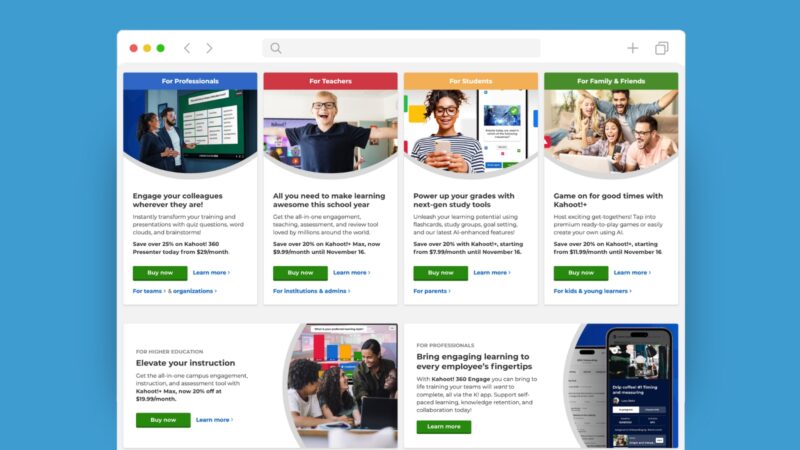
Great for: Building background knowledge, review, active student engagement, formative assessment
Why you’ll love it: If you want students to smile the minute they walk into your class, have the Kahoot! app up and running (especially with its catchy login music playing) as they enter your room. Kids love Kahoot! The easy-to-use app allows you to create quizzes, surveys, and challenges that spark student interest and participation. Use it to boost motivation, assess understanding, and encourage friendly competition in your classroom.
12. Figma
Great for: Student collaboration, lesson/content creation, online learning
Why you’ll love it: If you’re looking for a way to get your students collaborating on projects in real time with an app that lets them be as creative as they want to be, but without a steep learning curve to figure out how the app works, Figma’s the app for you. This cloud-based app makes creating visually engaging educational materials a breeze. Whether it’s crafting eye-catching presentations, worksheets, or infographics, Figma streamlines your workflow. Plus, it’s cloud-based, so you and your students can start work together in the classroom and finish it later at home. It’s a versatile tool that empowers you and your students to create.
13. Squid
Great for: Organization, visual learning, note-taking
Why you’ll love it: The Squid app is a digital notepad and whiteboard all in one. It simplifies the process of taking notes, grading papers, and explaining concepts during class. With Squid, you can easily annotate PDFs, draw diagrams, and organize your thoughts. It’s like having a whiteboard in your pocket, making teaching more interactive and efficient.
14. Clever
Great for: Simplifying classroom technology, digital safety/security, organization, online learning
Why you’ll love it: While we love technology, trying to get an entire class to transition from one useful site to another (especially if it requires them to log in to both!) can be a time-consuming nightmare. This app solves that headache by allowing your students to access all their learning resources in one place. It even has options for allowing our youngest students to log in without typing a password. You get to decide which apps are included on your page, and when your students log in to Clever, they have instant access to all of them, so you can get right to the learning.
15. Quizizz
Great for: Formative assessment, active student engagement, building background knowledge
Why you’ll love it: Quizizz is a great app to add to your assessment-and-review toolkit. The app turns quizzes into exciting games that keep students engaged and eager to learn. You can create custom quizzes or choose from a vast library of premade ones. The best part? It’s easy to use and offers real-time insights into student performance.
16. Kami
Great for: Online learning, lesson/content creation, student collaboration, active student engagement
Why you’ll love it: Kami lets you turn your worksheets into interactive learning experiences for your class. Students can annotate, draw, ask questions in real time, or even record video responses. Its grading options also make it easy to quickly see which questions are causing students the most trouble, helping you decide what topics might require more instruction and support.
17. Edpuzzle
Great for: Online learning, active student engagement, student accountability
Why you’ll love it: If you’re a teacher that often shows video clips, Edpuzzle is the app for you. It lets you transform any video into a dynamic lesson by adding questions, notes, and voice-overs. Students remain more engaged and you get to check their understanding as they watch and interact with the lessons. Edpuzzle even keeps track of whether or not your students started the video or watched it all the way to the end!
18. GoGuardian
Great for: Online safety/security, student accountability, progress monitoring
Why you’ll love it: GoGuardian enables you to monitor your students’ online activities in real time, ensuring they stay on task and avoid distractions. You can share your screen, block or filter websites, and communicate with your students all from one place. The data collected by the app on how students are using their time online offers insights into student behavior that can be used to guide your instruction or help students become better at time management and executive functioning.

